End-point overview #
URL:
https://crm-api-test.10npay.com/api/v1/Individual/main-activity
HTTP Method: GET
Headers:
accept: application/json
Authorization: Bearer {token}
Example Request #
To make a request to the main activity endpoint, use the following curl command:
curl -X 'GET' \
'https://crm-api-test.10npay.com/api/v1/Individual/main-activity' \
-H 'accept: application/json' \
-H 'Authorization: Bearer {your_token_here}'
Note: Replace {your_token_here} with the actual Bearer token obtained from the /Auth/validate step.
Response #
Status Code: 200 OK
Response Body: A JSON array of main activities
Example Response
[
{
"label": "Employed on an employment contract",
"value": "1"
},
{
"label": "Self Employed",
"value": "2"
},
{
"label": "Retired",
"value": "3"
},
{
"label": "Unemployed",
"value": "4"
},
{
"label": "Student",
"value": "5"
},
{
"label": "Individual investor",
"value": "6"
}
]
Detailed Steps #
Call Main Activity Endpoint: Use the curl command provided to fetch the list of main activities. This list is necessary for completing the KYC process as it helps identify the user’s primary source of income or occupation.
Parse Response: The response will be a JSON array of objects, each containing a label and a value. This information is used to populate the necessary fields in the KYC questionnaire.
Purpose of Fetching Main Activity
The main activity endpoint provides a list of predefined activities representing the user’s primary occupation or source of income. This information is a critical part of the KYC verification process, helping financial institutions to assess the risk profile of the client and ensure compliance with regulatory requirements.