Email Verification – Confirm User Email #
This step is the second stage of the registration flow. Once a new user has been created via the POST /User endpoint, the system automatically sends an email to the registered address. That email contains a six-digit security code. The purpose of this endpoint is to confirm that the email truly belongs to the user by validating the security code.
Verifying the email is mandatory before the user can continue with the setup of their 10n Payments account.
Endpoint #
Authentication #
This endpoint requires authorization. You must include a valid token in the request header:
Request Body #
The body of the request must be in JSON format and include the following fields:
Parameters #
-
id
Type: integer (int32)
Required: Yes
Description: The unique userId returned from the/Userendpoint. Must be greater than or equal to 1. -
token
Type: string
Required: Yes
Description: The six-digit code received by the user in their verification email. This field cannot be empty. -
correlationType
Type: integer (int32 enum)
Required: Optional
Allowed values:0or1
Description: Defines the correlation method. In most cases, this can remain0.
Successful Response #
-
200 OK
The email was successfully verified.
The user can now continue with the registration process.
Error Responses #
-
400 Bad Request – Invalid Token
Returned when the provided token is incorrect.
{
"errors": {
"Error": [
"Invalid token."
]
},
"status": 400,
"title": "Bad Request"
}
-
400 Bad Request – Token Missing
Returned when the token field is empty. -
400 Bad Request – Invalid User
Returned when the supplied userId does not exist or is invalid. -
500 Server Error
Indicates a server-side problem. Retry later or contact support.
Notes #
-
The userId and token must always match. Using an invalid combination will result in an error.
-
The six-digit code is generated uniquely for each registration attempt. If the user requests a new code, only the most recent one will be valid.
-
Email verification is a required step in order to activate the user account. Without a successful call to this endpoint, the account remains in an unverified state.