Browse the available APIs
Take a look at our APIs to see what choices are available. Is there an API you can exploit in one of your applications? Use the supplied APIs to quickly construct a fully featured application.
Sign Up
Found an API? Sign up now to create an account and get started. It is free to join.
Register an application #
Before you can use an API you have to register your application. When you register an application, the application is assigned a unique client ID and client secret. You must use the client ID when you call an API that requires you to identify your application by using a client ID, or a client ID and client secret.
To use PSD2 APIs, you also need to add the public part of a QWAC (Qualified Website Authentication Certificate) when registering your application. For this purpose please use the test certificate from here.
Check the API description for the details.
Select a plan #
Finally, now that your application is registered, you need to subscribe to a plan. The plan determines the number of API calls that your application can make.
PSD2 related information #
We use certificate from trusted servise provider BORICA AD, containing identifiers for the ASPSP role. To use the provided interfaces it is necessary to add the entire certificate chain (issuer’s root and operational certificates) to your trust stores. You can find them here: Download here
Authorization process #
Authorization process based on OAuth 2.0 protocol
Flow details
TPP Journey #
Information intended to facilitate TPP in the development of applications using the Postbank PSD2 API.
If you have already tested your application and are ready to go live, see How to go to production.
Additional instructions