End-point Overview #
To submit the newly enrolled user for approval, you would need to make a POST request to the endpoint:
URL: https://crm-api-test.10npay.com/api/v1/enrollment/submit-for-review
Method: POST
Here are the details for the request:
Headers #
accept: */*
Authorization: Bearer <your_access_token>
Content-Type: application/json
Body:
{
"correlationId": "6de7a348-fea2-44d5-89c7-0786c3484223"
}
Replace <your_access_token> with your actual access token.
If the request is successful, you should receive a response with a status code of 200 and an empty body.
Here’s how you can do it with cURL:
Example request #
curl -X 'POST' \ 'https://crm-api-test.10npay.com/api/v1/enrollment/submit-for-review' \ -H 'accept: application/json' \ -H 'Authorization: Bearer {Token}' \ -H 'Content-Type: application/json-patch+json' \ -d '{ "correlationId": "6de7a348-fea2-44d5-89c7-0786c3484223" }'
Replace <your_access_token> with your actual access token.
Responses #
200 Success
400 Bad Request
ex.
{
"type": "https://tools.ietf.org/html/rfc7231#section-6.5.1",
"title": "Bad Request",
"status": 400,
"traceId": "00-35d59eead90b679709b45069c4d79e3d-9d3bcb3c3f1f242a-01"
}